Why develop custom CRM software?
There are three major categories in which a CRM solution could be chosen:
1. Off-The-Shelf CRM Platform
Pros: Quick to deploy, inexpensive price tiers, minimal training is needed.
Disadvantages: Probably have a lot of features not necessary for your business, difficult to scale, and prices increase as more users are added.
Best for: Companies that find an out-of-the-box CRM that fits their requirements without much customisation.
2. Customize CRM
Advantages: Infrastructure of flexible infrastructure with the potential to change workflows and adding modules; maintenance is managed by the vendor.
The drawbacks are increased costs per user, limited means for feature adaptation, and dependence on technical expertise for making major adjustments.
Best for: Organizations that want to get a moderately customized solution very rapidly deployed.
3. Fully Custom CRM
Advantages: It is designed for business workflows, easily integrated with existing tools, scalable, secure, and inexpensive to add more users.
Disadvantages: Higher initial development cost and continuous technical maintenance. Best for: Businesses with bespoke needs willing to invest in a scalable, long-term solution.
Types of CRM Software
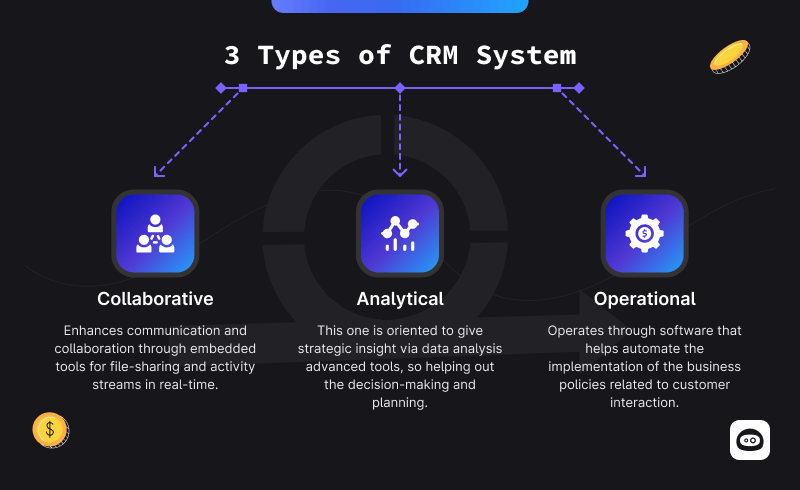
– Collaborative CRM: Enhances communication and collaboration through embedded tools for file-sharing and activity streams in real-time.
– Analytical CRM: This one is oriented to give strategic insight via data analysis advanced tools, so helping out the decision-making and planning.
– Operational CRM: Operates through software that helps automate the implementation of the business policies related to customer interaction.
Therefore, proper planning and implementation will assist you, with every step you take, in evolving custom CRM that, in all probability, will not only meet your business needs but outstrip those needs.
How to Build a Custom CRM in Steps
1. Identify Objectives and CRM Type
Recognize the main goals of your CRM, such as:
- Improved customer satisfaction
- Boosting sales
- Improvement of retention strategies
- Automating routine tasks
Choose an appropriate type of CRM, considering these objectives:
- Collaborative CRM: It avails the power of betterment in team communication and customer engagement.
- Analytical CRM is a means of informing better decisions.
- Operational CRM: Automates processes of interaction with customers.
2. Outline Must-Have Features
Document the functionalities essential to achieving your business objectives.
Common features include:
- Contact and lead management
- Task automation
- Data security and analytics
- Integration capabilities in existing tools
3. Find a Development Partner
Opt for the most experienced development team, widely known regarding custom CRM solutions.
Evaluate potential partners against the following criteria:
- Niche expertise
- Customer testimonials, case studies
- Compatibility with your time zone and language preference
4. Design the UI/UX
- Design an intuitive user interface to simplify all types of operations for your teams.
- Ensure ease of navigation and highlight essential features for efficiency.
5. Building, Testing, and Launch
- Build the CRM in cooperation with the development team.
- Perform extensive testing to eliminate bugs and maximize performance.
- Develop a well-structured deployment plan, including data migration, training for the team, and technical support.
CRM Features to Consider
Core Functionality
- Contact Management: Centralized repository of customer information.
- Lead Management: Tools that will help you track and convert leads.
- Task Automation: Automate repetitive tasks.
- Analytics: Reporting and insights for data-informed decisions.
- Integration: Compatibility with marketing, sales, and support tools.
- Mobile Accessibility: Access CRM data on the go with mobile apps and real-time updates.
- Communication: Streamline interactions with email, calls, chat, and multi-channel messaging tools.
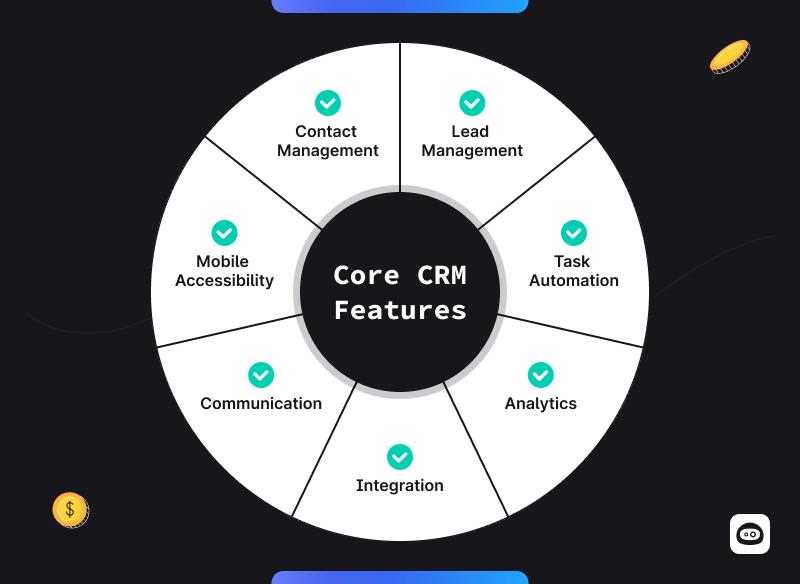
Advanced Features by Module
Sales Module
- Dashboard for sales metrics
- Opportunity tracking
- Pipeline view of lead progress
- Contact management and task management
Marketing Module
- Campaign management
- Social media integrations
- Segmentation and Personalization in Outreach
- Analytics of Marketing Performance
Customer Support Module
- Agent Dashboards for Centralized Requests
- Knowledge base for self-service solutions
- Case reporting to monitor support efforts and improve them
Conclusion
Custom development of a CRM system is indeed a very costly affair, but it pays huge returns if planned and implemented accordingly. You can develop a custom CRM that matches your business requirements for improved efficiency, better customer satisfaction, and increased profitability by following this structured approach.
Need Help?
Magnise provides custom CRM development services, from conceptualization to deployment. Let us help you turn your vision into reality and drive your business forward. Contact us today!



